Infrastructure
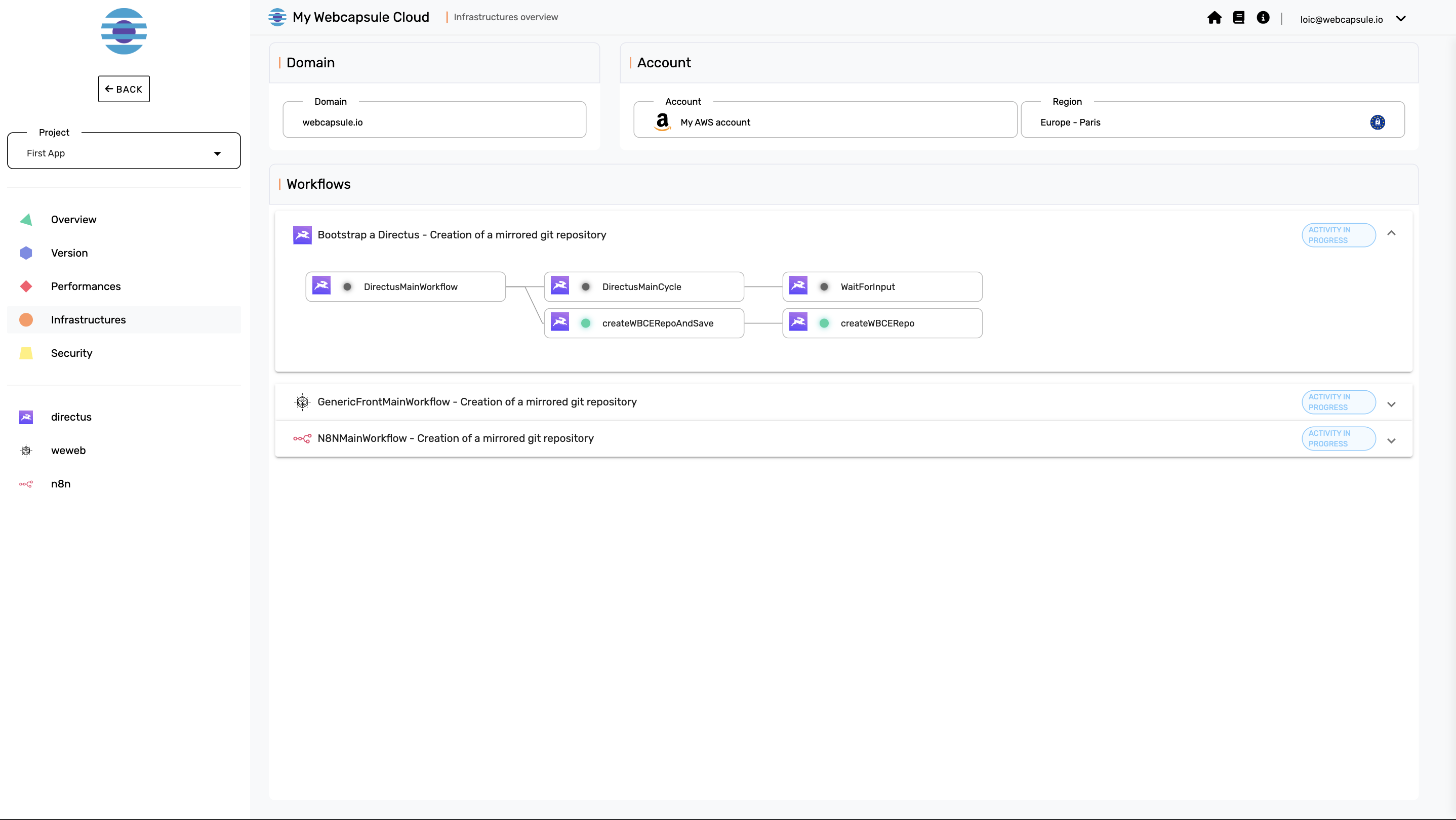
The "Infrastructure" section is divided into three essential parts to better understand your project's environment and infrastructure:
Domain
This part displays the domain associated with your different services. It's the domain name where your services are accessible.
Account
Here, you will find summarized information about the Cloud account associated with your project. This account was defined during the project's creation and is where your project's infrastructure has been deployed.
Workflow
Webcapsule operates around workflows based on the open-source framework called Orbits This section presents the list of "Flows" involved in the deployment of the Webcapsule and its services. Each "Flow" is composed of DevOps actions.
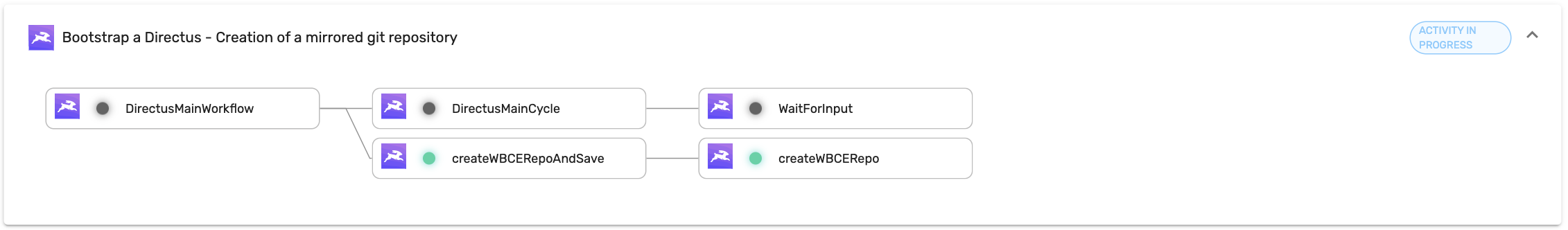
This section gives you an overview of the actions taking place within the Webcapsule and allows you to visualize any issues. By monitoring DevOps actions, you can ensure that your infrastructure deployment goes smoothly and error-free. If necessary, you can access execution logs for more detailed information on each action.
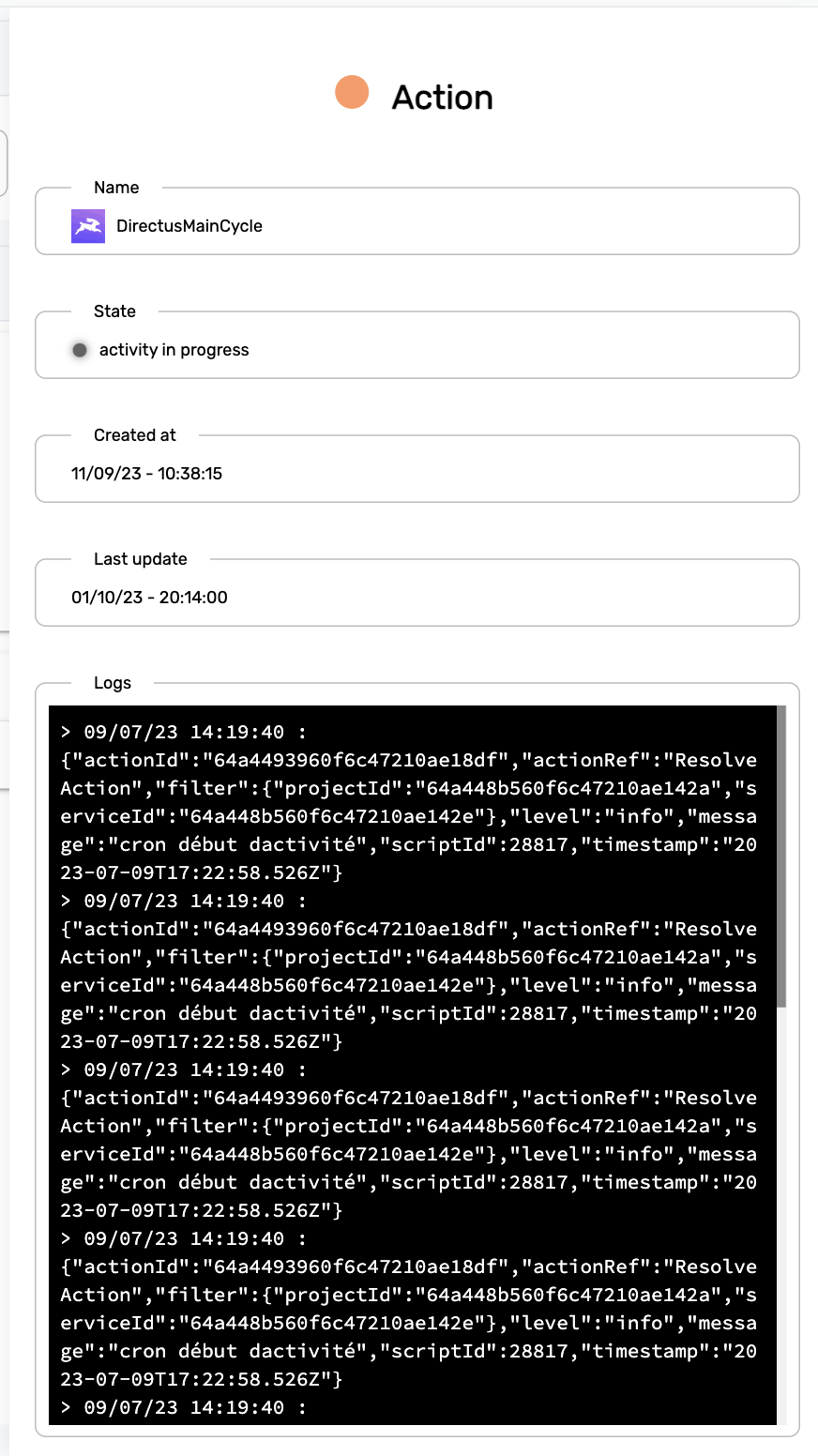
In this part, you'll find:
- The name of the action.
- The status of the action, which can be pending, in progress, running, paused, successful, in error, closed, being reversed, or reversed.
- The action's creation date.
- The date of the last execution of the action.
- Execution logs for a selected action, allowing you to track the action's execution in detail