Security
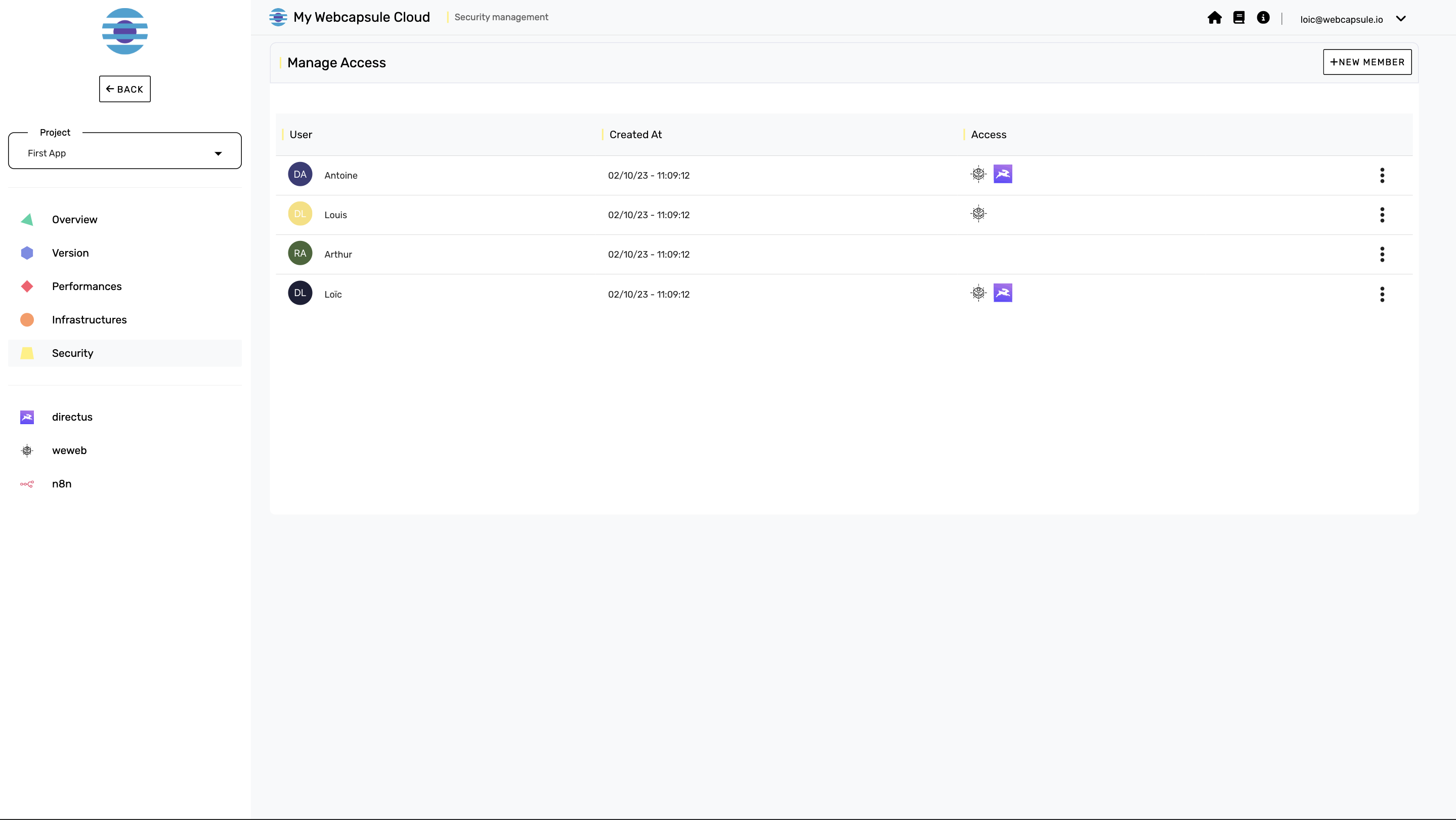
The "Security" section is essential for managing access to various tools and services within your project. It allows you to control who can access these tools and what actions they can perform. Permissions and roles for members of your project team are managed at the service level. Here's an example of permissions you can configure:
This section manages access to various tools and services within the project. Similar to the Members section of the workspace, this section manages roles and rights of members at the service level. Here's an example of permission for a WebApp:
-
Access to Directus: You can define who can access the Directus interface, a crucial content management system (CMS) for your project.
-
Publish and save a version of Weweb: You can control who has the right to publish and save versions of your Weweb-based website. This ensures quality control over site updates.
-
Access to the production version of N8N: N8N is an automated workflow tool. You can decide who has access to the production version of N8N to manage your application's workflows.
By managing these permissions, you ensure the security of your project by controlling who can perform critical actions. This helps prevent errors and unauthorized access while ensuring your team has the necessary permissions to complete their tasks.