Owner
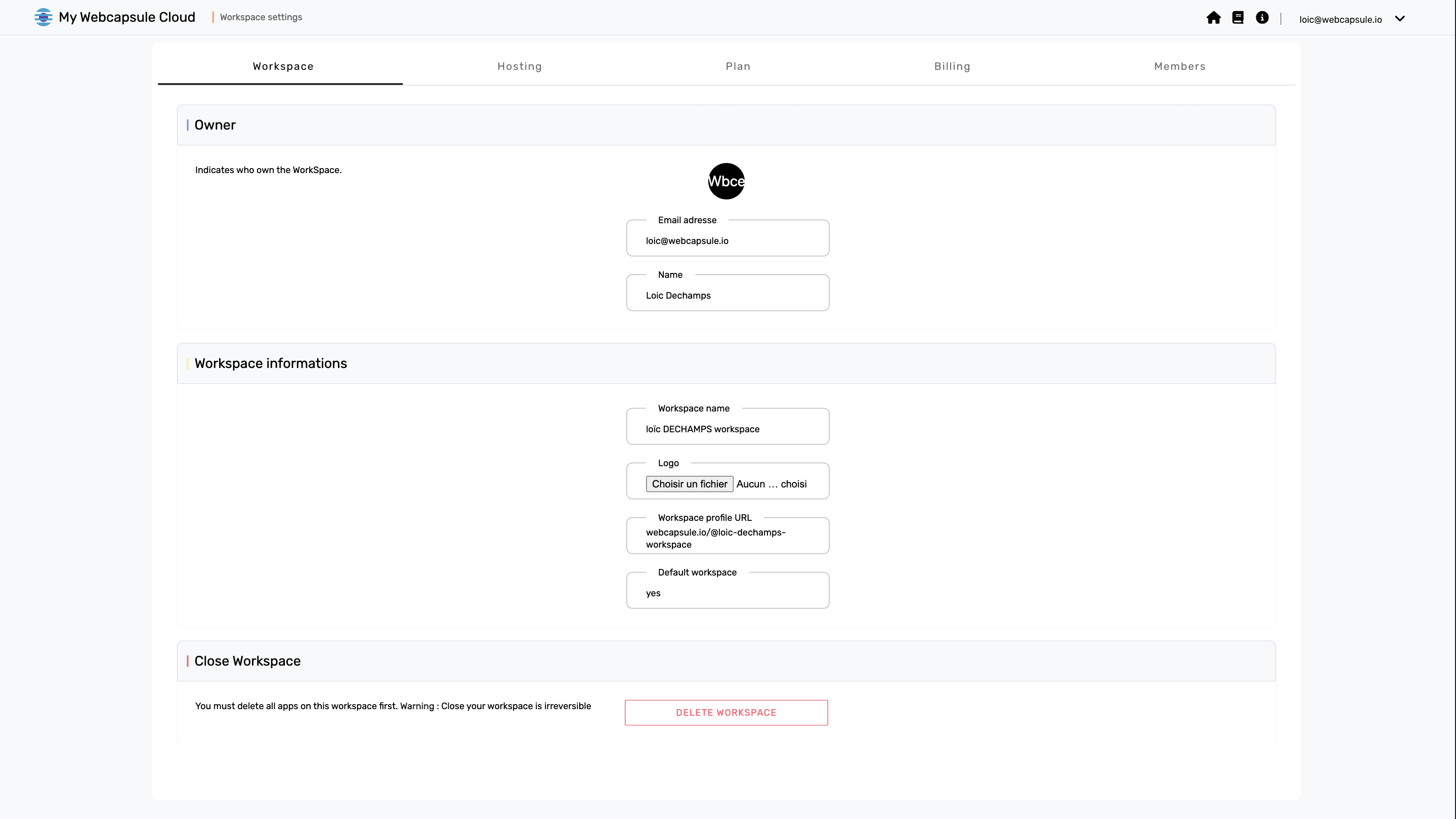
The "Owner" section in Workspace management is crucial for controlling and customizing the features of this space. Here's an overview of the elements you can manage in this section:
Owner
You will find information about the current owner of the Workspace. The owner has special rights and can perform actions such as modifying Workspace settings. You can transfer ownership rights to another person using the option in the Members menu.
Workspace Information
This part contains details about the Workspace, including its logo, name, and URL. You can customize this information to better fit your needs.
Delete the Workspace
This option allows you to permanently delete your Workspace.
It's essential to note that this operation is irreversible. You will lose all data and configurations associated with this Workspace. Use this option with caution.
Managing ownership and Workspace information allows you to customize and control this environment according to your specific needs. This includes the ability to transfer ownership to another person if necessary. Be sure to make wise decisions when managing these settings, especially when it comes to deleting a Workspace because this action is final.