Going Live
To activate your application and make it available to users, you can follow these simple steps:
Final Verification
Before going into production, make sure everything is ready. Ensure that your front-ends and back-ends are working correctly, configurations are optimized, and all necessary tests have been conducted.
Deployment
Select the staging version that suits you from your WebCapsule dashboard. Launch the production deployment by transitioning from the staging version to the production version.
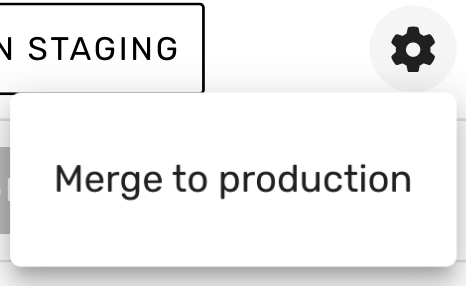
You can choose between continuous deployment or a blue-green deployment strategy, depending on your needs and risk tolerance.
Real-time Monitoring
During the production deployment, ensure real-time monitoring to detect any potential issues. This will allow you to react quickly if necessary.
User Communication
If you're transitioning from a test environment to production, it's important to inform your users of the change. Make sure to communicate the benefits of this production release and provide support for any issues.
Backups and Disaster Recovery Plan (DRP)
Be prepared for any issues. In case of a problem, your data is backed up, and you have a robust disaster recovery plan (DRP).
Once these steps are completed, your WebApp will be in production mode, ready to be used by a wide audience. Remember to continue monitoring its performance, gather user feedback, and remain flexible to make adjustments if necessary.
Good luck with the launch of your WebApp! 🚀🌐🎉